SHOP FLOOR DATA ENTRY
Capturing the reasons equipment is not running is an essential step in the process of increasing utilization and OEE. While some machines are capable of providing some downtime reasons, most times operators must be involved to enter the downtime reason. To ensure success, it’s critical to have a simple, easy to use shop floor operator interface for operators to interact with to enter the downtime reasons, as well as to see the current status reported for the equipment.
Scytec DataXchange includes an Operator Data Interface (ODI) that runs on PCs, Windows tablets, iPads, and Android tablets, as well as on phones. The ODI screen fully integrates with the automatic machine data collection allowing for data collection rules to be used in real-time across all sources of data. Using the ODI screen, data such as downtimes and part numbers can be entered, OEE dashboards can be updated, and emails and text messages can be sent, along with a variety of other functionality.
The ODI screen also serves as a display to view the current status of the equipment providing real-time feedback to the operators.

The ODI screen can be used to display and enter data for multiple machines. Data included Unplanned Downtime, Planned Downtime, Work Order, Scrap Parts, User Logins, as well as other items such as Custom Commands or Cycle information.
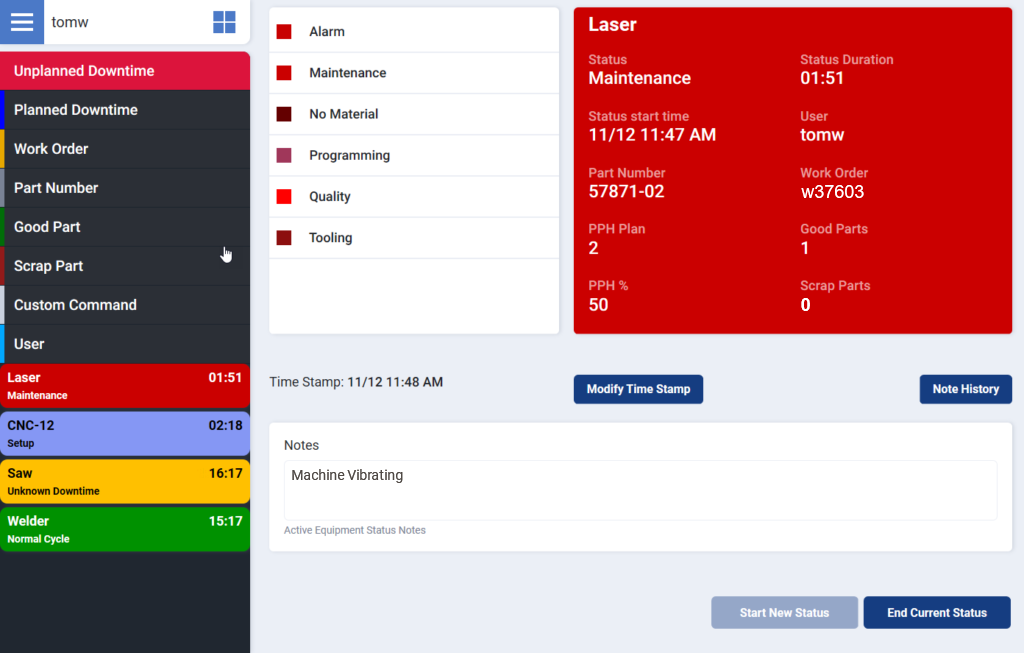
Ensuring simplified training the Operator Data Interface (ODI) screen has a consistent interface when viewed on Windows Desktop, Windows tablets, iPads, or Android tablets.
To learn more about DataXchange machine monitoring and the Operator Data Interface (ODI) contact our sales team to schedule a free demo.





