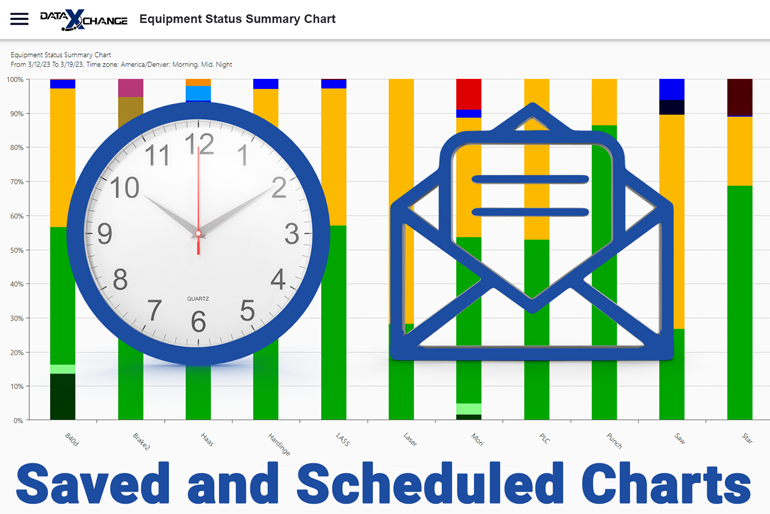How Saved and Scheduled Charts Streamline Day-to-Day Processes
For some time now, the Scytec DataXchange machine monitoring platform has provided saved and scheduled PDF reports and Excel worksheets for end users. Recently, Scytec added saved and scheduled charts to DataXchange providing the same benefits as PDF reports and Excel Workbooks, but with the graphical summary and details that charts provide. Scytec DataXchange is a proven manufacturing tool that will evolve your shop floor and saved and scheduled charts are a feature that can help foster that. Saved and scheduled charts are an advantageous tool where you can have the historical need to know data and metrics about how your shop floor is performing and will enable you to take action to consistently improve your shop floor procedures so that you can hit those quotas as smoothly as possible and have what is now considered a needed edge over your competitors.
Imagine a shop floor where you can easily have access to ready-to-go visualizations for all your shop floor equipment’s downtimes, up times, set ups, breaks, etc. that can give you truthful insight into exactly what is going on at all times inside of your shop floor. Scytec DataXchange has been doing just that since 2012 by providing manufacturers with a proven Industry 4.0 solution that allows end users to receive precise metrics that can improve shop floors with manufacturing charts and dashboards. Now, imagine you could set those charts up where you could get them conveniently sent to you on a recurring basis that would foster streamlining your day-to-day manufacturing processes that will go on to further a more profitable business model that will cut down on machine downtime, stoppages, changeovers, scrap parts and more.
The Scytec DataXchange machine monitoring platform has been consistently adding asked-for features since its inception in 2012. Saved and scheduled charts are some of the newer features in Scytec DataXchange and they can be integrated into your daily routines with ease and change them for the better. Below we will be discussing what saved and scheduled charts are, and scenarios for their applicable use and best practices. Scytec designed scheduled charts to be something that is easily incorporated into your routine and not something that feels like an added chore.
You will find the ability to create saved charts inside Data Display, the browser-based reporting tool for Scytec DataXchange. All previously saved charts are found towards the bottom of the main screen. Saved charts are a worthy tool that can give you the need-to-know shop floor performance metrics on any given day and will save you time by eliminating all the filtering to produce the intended chart. Using saved charts in Scytec DataXchange is a fantastic tool that allows end users to quickly access historical data that needs to be viewed regularly.
Scheduled charts take saved charts a step further by allowing end users to email a produced saved chart to the necessary eyes needed for reviewing the historical events on a shop floor. For example, let’s say a Scytec DataXchange user would like a saved chart to be emailed to themself and other pertinent shopfloor personnel such as the plant manager every morning before the regularly scheduled production meeting so that everyone is adequately prepared to move forward. Well…you can do just that with scheduled charts.
Use Cases for Scheduled and Saved Charts
Now that we have discussed what saved and scheduled charts are let’s examine some use cases as to how they can provide value to shop floors and end users. Shop floor personnel can receive a scheduled chart covering how many parts were produced in a specific timeframe to ensure that quotas are being hit. This is a boon for some types of employment levels as they don’t even need to be inside of the physical plants anymore to get this kind of data about how their shop floors are running and can attend to other matters while receiving the need-to-know information. Another use case, let’s say every morning before doing a Gemba walk you have a production meeting about the day prior. Scytec DataXchange can have a scheduled chart emailed to all regular attendees a half hour before the meeting, giving everyone ample time to prepare, and ensuring that everyone has the same facts about utilization, downtime, and overall production. A final example, let’s say that you or an employee can get a scheduled chart that covers the general timeline, equipment status, or alarm pareto chart that can detail which one of their operators is experiencing difficulties and which machines are experiencing more than necessary downtimes or excessive setup allowing you to attend to those who need some assistance.
Why are Saved and Scheduled Charts Valuable for Your Shop Floor
After learning about saved and scheduled charts and their implementation, a common question we receive at Scytec is why do I need scheduled charts if I have all the great manufacturing dashboards already inside of Scytec DataXchange? One great aspect of the scheduled charts is that it’s another form of notification to accommodate the vast number of ways DataXchange can alert you to what’s going on inside your shop floors. You acquire the necessary chart in your inbox, and it serves as a reminder to look at the real-time metrics on your Data Display application or the TV with DataXchange out on the shop floor. Manufacturing dashboards are practical, extremely feature-rich, and provide a lot of value for manufacturers. A chart showing up in your inbox compliments that by providing the data you need now, and maybe serves as a reminder to glance up at those dashboards.
Another advantage of scheduled charts is that your employees can get charts sent to them without needing to learn anything about the Scytec DataXchange software and they can focus more on their day-to-day duties. For example, you have an operator that is too far away from the production floor tv but does happen to have his phone with him, they don’t even need the Scytec DataXchange application to get the necessary chart information sent to them ensuring that they can keep to their daily duties with little interruptions.
Saved and Scheduled charts have proven to be a useful tool inside of the Scytec DataXchange machine monitoring platform and we hope that you find that their inclusion improves your shop floor experience.